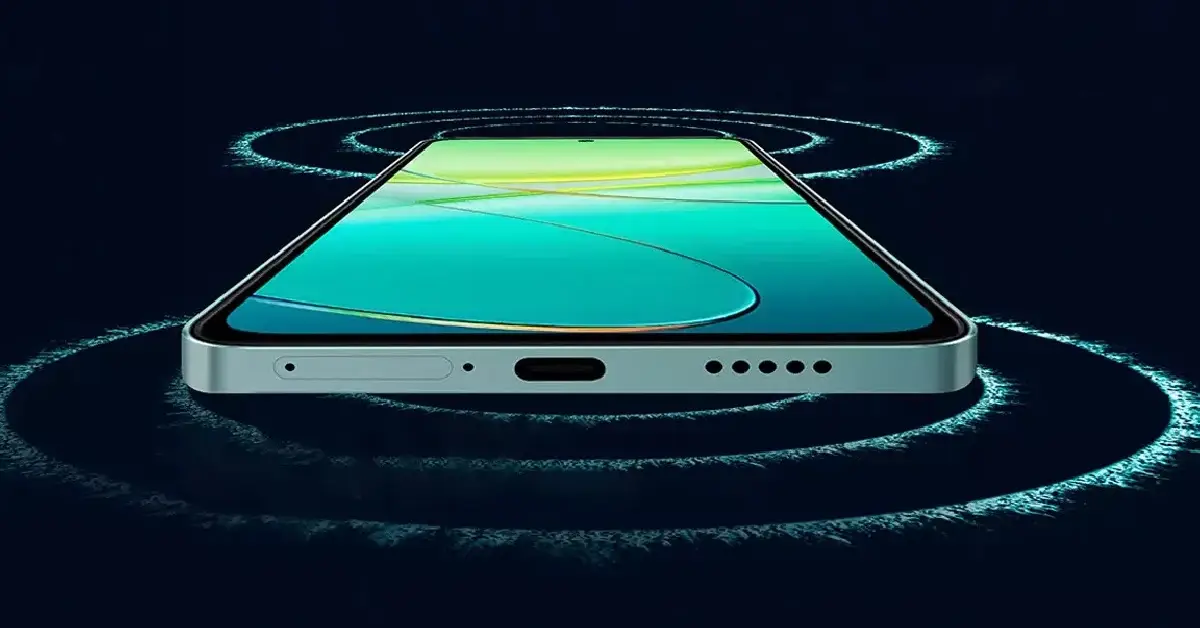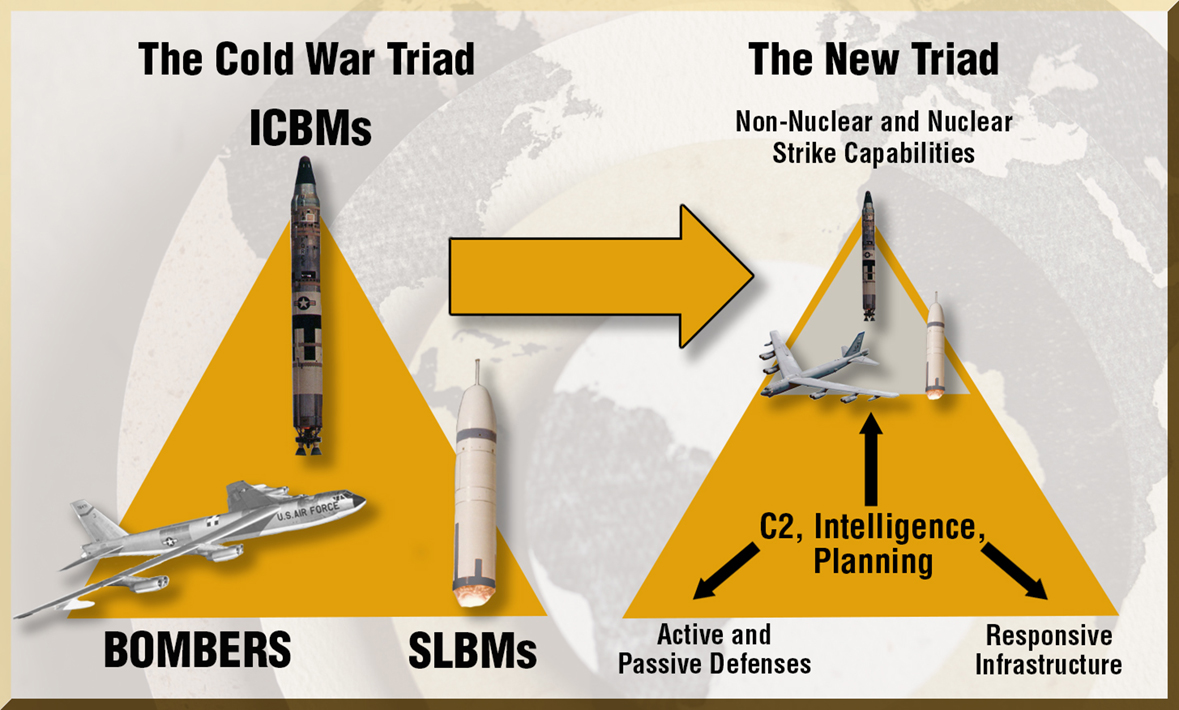In today’s digital era, video content has emerged as one of the most effective ways to capture the attention of audiences, whether for social media, YouTube, marketing, or personal projects. With video production tools becoming increasingly accessible, video editing applications have transformed how creators refine raw footage into polished, high-quality content. If you’re a YouTuber looking to share your content on Instagram and need a video editing tool that works on both Windows and Mac PCs, and offers high-quality editing features like rephrasing, trimming, effects, and more, here are some excellent open-source video editing application to consider:
1. HitFilm – HitFilm is widely recognized for its user-friendly interface, making it an ideal choice for those who prefer a straightforward editing experience. If you’re someone who needs to edit a simple vlog or create basic video content using drag-and-drop features, this software is perfect for you. Owned by Artlist, a premium stock footage website, HitFilm offers over 400 effects, making it a powerful tool for YouTubers and advanced video editors alike. In addition to its impressive visual effects library, HitFilm also includes advanced audio tools, with options to sync multiple audio tracks seamlessly. Whether you’re creating content for social media or working on more complex projects, HitFilm provides a comprehensive set of features that cater to both beginners and professionals.
Platform: Compatible with Windows 10 and above and supporting macOS 10.14 (Mojave) and later versions.
Website: https://fxhome.com/product/hitfilm
2. CapCut – CapCut was initially designed for mobile users but, as the popularity of short-form video content like reels grew, it expanded to become available on both Windows and Mac platforms. This software is incredibly user-friendly, making it accessible even for those with no prior editing experience. CapCut caters to both beginners and expert users, offering features such as multi-layer video editing. Additionally, it provides a wide variety of transitions, effects, and editing tools, allowing users to create dynamic and professional-looking videos with ease.
Platform: CapCut is available on iOS and Android and has a desktop version available for Windows PCs.
Website: https://www.capcut.com/
3. KdenLive – Kdenlive is another powerful open-source video editing software that is known for its stability and reliability, ensuring smooth performance without straining your PC. The software automatically saves your editing progress, providing peace of mind during long editing sessions. It comes with a variety of advanced features, including colour correction, chroma key, sound editing, and multitrack editing, allowing you to create professional-level videos with ease. In addition to these, Kdenlive supports the integration of visualeffects, providing further creative options for users. Its versatility and wide range of tools make it an excellent choice for more advanced video editing projects and professional users who require robust functionality.
Platform: Kdenlive is fully compatible with Windows operating systems and supports macOS 10.14 (Mojave) and later versions. It is natively available for most Linux distributions.
Website: https://kdenlive.org/en/
4. Microsoft Clickchamp – click Champ works on Windows Mac, Linux and Chromebook. This software can run on browser as well as you can install it using download version. this software alone has so many features that it can converted boring videos to interesting ones. one of the most interesting feature is text to speech. Apart from this it has features such as auto caption and has multi language auto caption feature. also you can resize the video for multiple platforms. In click champ one of the best feature in it is auto compose. It also has feature such as royalty free music, sound effects skin and screen recording. this software is easy to use for creator businesses and educators.
Platform: It works on both Windows and macOS devices as long as you have an internet connection and a compatible web browser.
Website: https://clipchamp.com/en/windows-video-editor/
5. Davinci Resolve – This is one of the most powerful editing software in the list. Davinci Resolve offers professional-grade video editing used by Hollywood directors. While the learning curve can be steep, it provides an exceptional range of advanced tools for tasks like colour correction, audio post-production, and sophisticated video editing. What sets Davinci Resolve apart is that it is completely free and comes without any watermarks, offering users access to a powerful suite of features without the need for expensive software. This tool is equipped with everything needed to create high-quality videos, including multi-camera editing for seamless coordination of footage from different angles. While its complexity can be intimidating at first, mastering Davinci Resolve unlocks a world of creative possibilities.
Platform: Compatible with Windows 10 and above and supporting macOS 10.14 (Mojave) and later versions. Davinci Resolve is also available for Linux users, with versions designed for Red Hat Enterprise Linux (RHEL) 7.3 or CentOS 7.3 and later.
Website: https://www.blackmagicdesign.com/in/products/davinciresolve/
6. Olive Video Editor – Olive Video Editor is an open-source video editing software currently in its Alpha stage, making it a work in progress with exciting potential. Completely free and lightweight, Olive is optimized for speed, allowing users to edit videos quickly, even on slower PCs. It caters to both beginners and advanced users, providing essential tools for a wide range of editing needs. Key features include 4K video output, keyframe animation, colour correction, and a user-friendly timeline, ensuring a smooth editing experience. Despite being in early development, Olive is continuously improving and evolving, with new features and updates being added regularly. It’s an excellent choice for users seeking a free yet powerful video editor that offers professional-grade tools in a lightweight package.
Platform: Compatible with Windows 10 and above and supporting macOS 10.1 (High Sierra) and later versions. Olive Video Editor is also available for Linux users
Website: https://www.olivevideoeditor.org/
Video editing applications offer a wide range of tools and features that cater to various needs, from simple vlogs to professional-grade projects. Whether you’re a beginner looking for an intuitive interface or an advanced user seeking powerful functionality, there is a perfect software solution for you. With options like multi-layer editing, color correction, audio syncing, and a variety of effects, these apps empower creators to bring their vision to life.